Antivirus
Bitdefender Free Antivirus
Bitdefender Free Antivirus: A Powerful Security Solution for your Device
Bitdefender Free Antivirus: A Powerful Security Solution for your Device
A fancy number of people around the globe avoid antivirus program on their laptop/PC/smartphone. One of the reasons behind it is that a number of antivirus programs tend to affect your device’s performance. The other reason is that most of the antivirus programs charge a hefty amount to protect the user device from malware and other threats. Yes, of course, there are a few antivirus programs that come for free, but not all ate worth using.
So, how to protect your devices from the malicious threats that might harm your system or affect your privacy? Bitdefender Antivirus Free Edition is a light way to secure your device from malware and other malicious threats.

About Bitdefender Antivirus Free Edition
Bitdefender is an industry leading security solution provider that was established in 2001 in Romania. Since then it has patented 72 products that are used by different users in 180+ countries of the globe. Some of the biggest governmental and non-governmental organizations are its partners.
The company offers a free antivirus software that is internationally acclaimed by worldwide users and software agencies. It is capable of detecting and removing the malicious threats including malware, Trojans, and other harmful programs from your system. It is the only free antivirus program that you will ever need for your device.
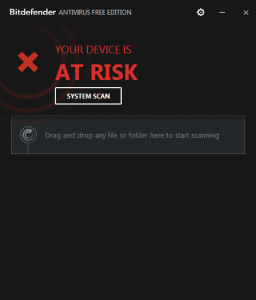
Bitdefender Antivirus Free Edition – Top Features
It is a blazing fast free to use antivirus software that offers a solid bare-bones protection level needed by every computer. Before you install this software on your device ensure that you have 2GB free space on your system, 1.5 GB RAM, Windows 7 or above version, and Intel Core 2-Duo or equivalent processor. Let’s eye over some of the best features of this antivirus program.
- Anti-Phishing: This antivirus program blocks all the phishing websites that pretend to be reliable and steals your valuable data. Bitdefender blocks these websites by providing your safe browsing features.
- Anti Fraud: If you land on a website that appears to be scammy, Bitdefender’s advanced filtering system detects the suspicious behavior of any web page and prevents any sensitive financial data of the user from getting leaked into the wrong hands.
- Virus Scanning & Removal: Its powerful scanning engine ensures that the malware is detected and removed before it could affect the system. It protects you against the viruses, Trojans & Worms, zero-day exploits, spyware, and other threats.
- Advanced Threat Detection: It uses the behavioral detection to monitor your device and takes instant actions if it detects the suspicious behavior.
- Unparallel Detection: It uses the same engines used by Bitdefender mobile security to detect the threats. These engines are certified to detect more than 99 percent viruses which are targeted to infect your Windows device.
Why Choose Bitdefender Free Antivirus for Device Security?
Bitdefender Free Antivirus edition not only protects your device from the threats, but also protects your device against latest malware programs that are designed to exploit your device. There are so many reasons to go with this free antivirus and few of them are as follows:
- Feather Light Performance: Bitdefender antivirus makes use of cloud services to check the latest safeguards against the outbreaks rather than storing the virus signatures on your device.
- Zero Impact on Battery Life: If you are using a laptop or mobile device, you will fall in love with this free antivirus program. Its powerful security engines and cloud based threat detection prevents malicious apps from getting installed on your device without putting strain on your device’s battery life.
- On-Install Scanning: Once you have installed Bitdefender Free Antivirus Edition on your device, it will start scanning your device to find any malicious threat.
- On-Demand Scanning: The scans can be run anytime to ensure that all the apps installed on your device are secure and legitimate.
- Auto-Pilot Scans: It automatically scans every application you install on your device. Once the app has been installed, the scans will run on auto-pilot mode. If anything is found suspicious, you will be notified.
