Blog
Locked Yourself Out of Your Phone
You Locked Yourself Out of Your Phone, Now What?
Locked Yourself Out of Your Phone
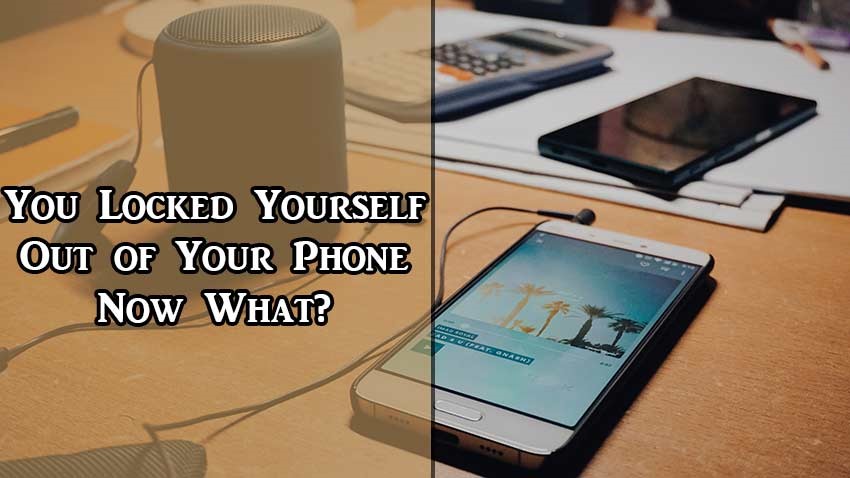
The smartphone these days come with extensive locking features to maintain the privacy. It prevents others from accessing your messages or personal photos and files. However, it can create problems for you too. It can lock you out of your phone. Be it iPhone, Samsung Galaxy, HTC, Huawei or Sony Xperia, this is one of the most common problems that most of the people face irrespective of the phone they are using.
But is not there any way to unlock Android smartphone? First off, do not panic. Of course, there are ways to unlock Android phone and we are here to enlighten you about these processes.
What can you do to fix the situation?
There is one thing that you need to understand first. Though it is possible to unlock your phone or tablet, it cannot be done instantly. So, if you need your phone for anything, you need to find an alternative. If there was any easy way to deactivate password lock and access the contents of your phone, then that would make your phone vulnerable.
However, there is no need to lose hope. The first thing you require to do before you attempt to unlock your smartphone is to remove your microSD card and backup as much data as you can. Why did we ask you to remove the memory card and backup important data, photos or videos? Honestly, there is no way to unlock your phone instantly using an unlock app.
The truth is that it is impossible to unlock your phone and get it back to the way it was without using the method to unlock it. This will get back your android device to the factory settings, using the Deactivating FRP bypass guide you can unlock the device completely with the free application and its instruction.
The Easy way to unlock your phone:
As mentioned, it is not possible to unlock the phone without using military grade bypass lock APK. If you know someone with access to such software, then they will be able to unlock your phone without erasing any data from your phone.
Nonetheless, every one of us does not have access to such resources. So, the easiest thing to do to unlock Android smartphone is to reset the phone. It will wipe out all your data, settings and customizations. Next, your phone will revert back to the factory settings. So, it is always best to back up your data to eliminate the risk of any data loss.
Efficient Methods to unlock your phone:
If you have back up of your phone’s data, then you will not have any trouble in restoring your phone to the way it was with few simple processes.
The easiest yet most effective thing that you can do to unlock your phone is to use Android Device Manager or Find my iPhone. All you need to do is to connect your smartphone to your laptop or PC. These applications allow you to find your mobile or tablet from your browser. As a matter of fact, Apple and Google services make it easy to wipe out your phone and regain access to your phone.
If you have a Samsung Galaxy smartphone or tablet, then you can also become easier to access your phone using the Samsung’s own device manager. Actually, Samsung smartphones come with an option to remove lock pattern and bypass the lock to reset your phone. If these services do not work on your phone, then you need to take more hardworking approach.
For Android smartphones, you will have to switch your phone off first. Then just press and hold the volume as well as the power buttons at the same time. It will take your phone to a special diagnostic mode.
There, highlight the recovery option by pressing the volume key and press the power button in order to select it. Once the Android robot comes on your screen, press-&-hold your phone’s power button. Then proceed to press the volume key upwards.
After that, you will see the option for factory reset on your screen. Highlight it using the volume key and press power button to select. Once you finish these steps, all the data on your phone will get wiped and your phone will revert back to the factory settings. But most importantly, it will become accessible. Press the power button to switch turn your phone on in order to access it.
The process to unlock Android phone may differ somewhat with the manufactures. However, you can confirm it by checking the support options that the manufacturer offers.
If you have an iPhone, you can unlock it by connecting with a computer that runs iTunes. Choose the option to restore your iPhone and follow the instructions given on your computer screen to restore it from scratch.
However, if you do not use iTunes on your computer, then you will have to use the force recovery method. Just connect it to your computer and press volume as well as sleep or wake buttons simultaneously to restore your phone.
Words of advice:
The lock feature is important for your smartphone or tablet as it is the only way to keep your privacy intact. So, do not refrain from using it. Just remember the pattern or PIN that you are using to lock your phone to remain safe. Also, keep a back up of every photo or file that you have on your phone to Avoid data loss.
The smartphone technology is evolving rapidly and new locking features like the fingerprint, body detection and voice activation are coming to market. The evolution of these new features will eventually reduce the risk of locking your phone. So, get rid of your worries in future!
