Blog
Magoshare Data Recovery for Mac
Magoshare Data Recovery for Mac Recover Any Lost Data From Macbook

Apple invented MacBook, Mac PC’s and OSX operating system for this world. Over the years, the official developers improved the specifications, software, and hardware. The Apple eco-system introduced the powerful iCloud firewall for privacy invaders. However, the most precious company could not solve data loss problem despite adding iCloud as a cloud storage solution.
What is Magoshare?
Magoshare Data Recovery Software for Windows & Mac OS X that assists the MacBook & Mac PC consumers to recover lost data or missing data in a few moments. The data recovery solution offers advanced functions to identify the missing files and recovers them for you. Apple does not offer data recovery options and Magoshare Data Recovery software comes in handy.
IS it worth to purchase a third-party solution to recover lost data on Mac or MacBook? We have to look into the features and a quick demonstration to find out, and I will cover both of them here.
Magoshare Data Recovery Features
I want to inform the readers/visitors that Magoshare is a premium program that comes at a price. The developers are confident about the product, and they offer a trial version, so you can recover data. The trial version doesn’t allow consumers to recover more than 1GB data.Also Check Ease US Data Recovery For Windows
- Counters Various Scenarios
The problem may sound one and only one, but the scenarios remain different in many cases. The official developers listed down all recognized problems and prepared a perfect solution in the Magoshare data recovery software. You can recover from Formatted, Deleted disk volume, Unrecognized device, Inaccessible, and Corrupted data.
- Compatibility
Apple releases innovative software updates for the consumers and it includes Mac OS X updates. The latest macOS 10.15 Catalina offers advanced features and smoother experience for the MacBook & Mac PC computers. The innovative OS environment turns the tables, which forces the third-party software developers to create a compatible version. Fortunately, Magoshare worked on the program to support the latest macOS 10.15 Catalina.
- Devices Compatibility
The technology changed the way human beings think and memory based devices is a popular technology. The data recovery program supports wide-range of devices such as SSD, HDD, Memory Cards, SD Cards, Mini SD Cards, USB Flash Drive and more. Start recovering missing files from a storage device connected via USB or Lightning port.
- Formats
The Magoshare developers added tremendous efforts on integrating wide-range of devices, then what about the file formats. In two decades of the period, thousands of file formats emerged and the world welcomed it with a huge smile. You got innovative file types like PDF, ZIP, RAR, MP4, PNG, WEBM, and more.
Can Magoshare keep up with the trending file formats?
Absolutely, the data recovery software can recognize Images, Texts, Notes, Videos, Photos, Calendar, Movies, Contacts, and Time Machine Backup.
- Hardware Requirements
A MacBook or Mac PC consumer doesn’t have to worry about the minimum requirements because Apple products perform at an optimal level. You need 1 GHz processor and 50MB free space to install the repositories. Coming to the operating system minimum requirement, the consumers require macOS 10.14 (Mojave) or above to utilize it.
The strategic team maintained low-prices, so the average Joe can purchase a lifetime license at an affordable price. You need to pay $49.95 for a one-year license and $69.95 for the lifetime.
How to use Magoshare Data Recovery Software?
I believe in the quick demonstration, which assists the readers/visitors in making the final decision. In this quick, I will skip the installation part because the official developers followed wizard installation to eliminate complications.
Note: Do not install the program on the same drive that requires deep scanning for data recovery.
Step 1: Launch the program and select the drive where you lost your document or data and click on “SCAN” button to begin searching.

Step 2: Magoshare Data Recovery software begins scanning for lost files and recoverable files. The in-depth scanning consumes plenty of time depending on the number of files found.
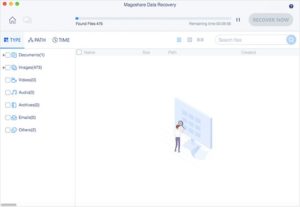
Step 3: Select the folder or file and then right-mouse click to recover it.
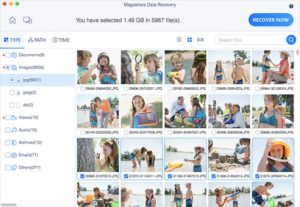
Step 4: The browse window will show up on the screen and then save the file in the local storage.
Step 5: The mechanics of the recovery software consumes a few seconds to save the file in local storage.
The scanning consumes a lot of time and the speed of scan depends on the hardware + software performance as well.
Bottom Line
Apple does not provide files or folders recovery solution in third-party solution or existing in-built solution. The company is offering 24/7 customer support for premium customers, so you don’t have to worry about professional support.
