Blog
FlixGrab – Download from Netflix is easy
FlixGrab – Download From Netflix is Easy
FlixGrab – Download from Netflix is Easy

Netflix is a major streaming website & app in the world today, which was never expected to become a successful business model because of the cable solutions. However, it proved everyone wrong, and now it is the major streaming site with over millions of paying viewers watching various shows.
FlixGrab A Must Have Netflix Downloader For Windows 10, 8.1, 8, 7, Vista And XP
Netflix has one major flaw that is its streaming service itself, let’s assume that you are travelling to another country, then you will face plenty of problems streaming it in different locations due to a poor Internet connection.
So, now what is the solution for you watch Netflix Shows, Movies, Clips, and others? How about downloading it on your PC, then watch it on your smartphone to the TV.
In the market, there are so many downloaders which are considered as Netflix, but the majority of them doesn’t work because they are not good as the developers portray them.
However, FlixGrab is a new product in the market, which delivers what it is created in the first place. FlixGrab available for old and new Windows versions, so you can download Netflix content on your computer.
FlixGrab Features
There are plenty of things we should look at it before you can purchase or download it.
The first question many ask, whether it is legal to use such service or not?
There are plenty of arguments on this topic, Netflix is an incredible company, but the company has policies, which frequently changes with time.
To use the FlixGrab, you need an active Netflix account, which means you cannot use it unless you have an account with Netflix.
We assume that you already know that no one can use Netflix unless they have paid for it or they are using the 30-days-trial period offer, right?
It doesn’t matter if you download it or not because you are paying for the content on Netflix.
The interface is the second thing, which everyone looks at because there are plenty of users who are not good at navigating new interface, then they give up because of the difficulties.
After testing the software, we can tell that the developers created the downloader keeping beginners in mind because it is very easy to understand the interface and features.
Now, does this downloader works or not? The worth of software lies in the performance and features, it FlixGrab is good when it comes to performance and features, it does what the software is created in the first place.
In the features, you can download the movies in various video resolution like 240P, 360P, 480P, 720P, 1080P, and higher resolution, which Netflix offers in their package.
You can also select the output of the audio, which is an incredible feature because many similar programs do not offer this Audio selection so that you can select your choice audio.
Coming to the download speed, it will entirely depend on your Internet package and Netflix servers, so do blame them FlixGrab if the download speed is slow.
How to use it?
Let us show you a glimpse of FlixGrab, which will give you an idea of how the downloader looks like the inside of it.
First of all, the installation process is just like any other Windows program, nothing is challenging about it.
Launch the program from the desktop.

The next thing you have to do is to find the URL of the Netflix, which the downloader consider it as the path that you want to download the content.
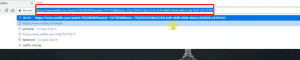
You have to copy the content ID as we have shown in the snapshot above.
Then go back to the program and click on the button as we have shown in the image, remember, FlixGrab will automatically paste the link and starts processing your request.
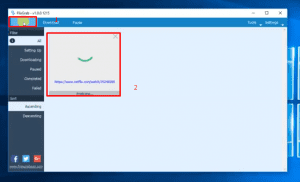
It won’t start the download right away because FlixGrab requires pop-ups Netflix tab, where you have to enter your credentials and login to your Netflix account so that it can download it without any restrictions.

Now you will be able to select the resolution & audio of the video file.
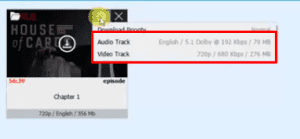
The download will be completed depending on your internet speed.
Conclusion
What do you think about the FlixGrab? It does have a premium version, which cost you $13 for one year license or you can donate the developers because it does cost a lot of money to function such service. Let us know your thoughts in the comment section below.
