Tips & Tricks
Best Tools to Merge PDF
Best Tools to Merge PDF
Certain instances demand that you combine multiple PDFs into a single file, especially if you send several invoices. Merge pdf tools offer you easy access to merge multiple PDF files into a single one and a smaller number of files, which is remarkable.
Web pages printed to PDF sometimes require assembling them, which is only possible through a merge PDF tool.
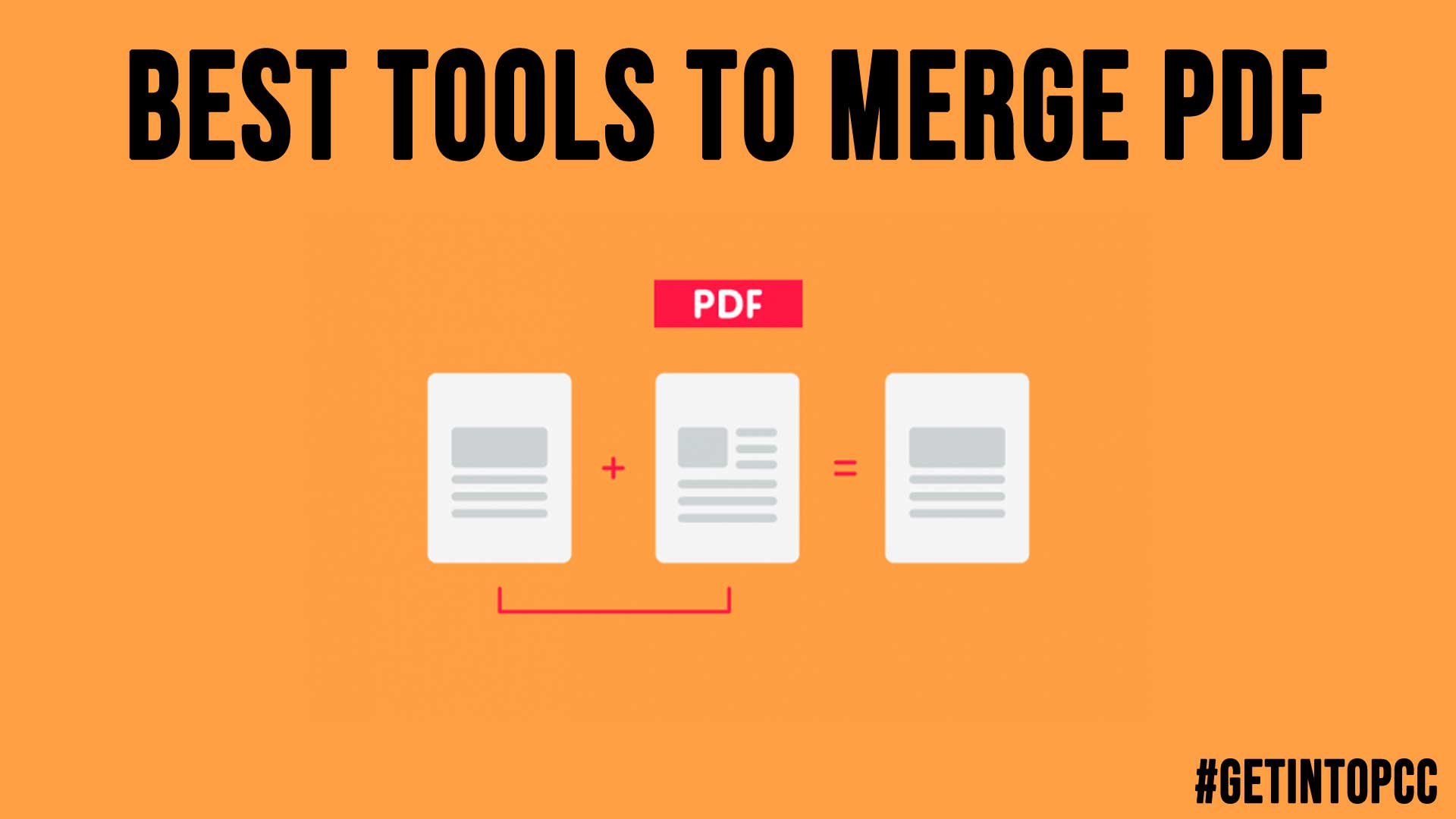
Below are mentioned the best means to merge PDF.
Small PDF:
Table of Contents
Small PDF is a very convenient tool that allows merging unlimited files and comes with many tools to convert document formats and secure files. This tool automatically deletes the individual pages during a merge that is an exceptional feature.
You can save the entire merge PDFs to drive or your dropbox. New users get a 14 days trial first to ensure whether they want to continue using the app or not, which is a significant step.
Also Read: How does Soda PDF Helpful for You
Soda PDF:
Soda PDF has a competent merger tool and is an all in one software program handler. This tool is one of the best to merge PDFs. You can quickly put PDF files together in both MAC and Windows operating systems.
Accessing the files from the cloud is very easy as it connects to Dropbox and Google Drive effortlessly. This is an all in one PDF software available for use in both web and desktop format.
2pdf.com:
2pdf is one of the most prominent tools to merge PDF files effortlessly. There is adequate security offered to the users as the downloaded files automatically get deleted after 24 hours. If you need to put 2 or more PDF files together just visit 2pdf/merge/ and you will get your job done easily.
You can not only merge many PDF files but also convert them to various formats. You can convert images, documents, spreadsheets, and many more on the go with the 2pdf.com converter tool.
I LOVE PDF:
I Love PDF is one of the most straightforward tools used to merge PDF files. The procedure to merge PDF files in this app is straightforward. You have to upload the files that you want to merge on the online platform, and it is done instantly. There is also a drag and drop function included, which makes merges PDF files a breeze.
I Love PDF also allows you to connect files to the DropBox or Google Drive account. The first 25 files that you merge using this tool are free, which is a remarkable way to understand services’ quality before a purchase. Several other PDF tools make work easy.
Also Read: Nuance PDF Converter Professional Free Download
PDF Converter:
PDF Converter is an all-in-one tool that helps to merge PDFs, images, word documents, and many more. The conversion process is seamless as the interface is intuitive bundled with the drag and drop feature. This is one of the safest tools to merge PDFs on the go as it comes with 256-bit encryption.
There are monthly and yearly subscriptions offered for users that allow unlimited access. PDF Converter allows one free merge every hour. That is why the subscription is the best way to utilize this tool at its maximum.
The tools mentioned above are the top choices for merging PDF files. The details mentioned will enable users to choose the best PDF merger that suits their needs.
